 The National Mammography Database (NMD) leverages data that radiology practices are already collecting by providing comparative information for national and regional benchmarking. Participants receive semiannual feedback reports that include important benchmark data such as cancer detection rates, positive predictive value rates and recall rates. Preliminary data are also available for exams with fewer than 365 days of follow-up to facilitate timely corrections and modifications.
The National Mammography Database (NMD) leverages data that radiology practices are already collecting by providing comparative information for national and regional benchmarking. Participants receive semiannual feedback reports that include important benchmark data such as cancer detection rates, positive predictive value rates and recall rates. Preliminary data are also available for exams with fewer than 365 days of follow-up to facilitate timely corrections and modifications.
NMD is certified as a Practice Quality Improvement (PQI) projects toward American Board of Radiology Part IV Maintenance of Certification (MOC) credit.
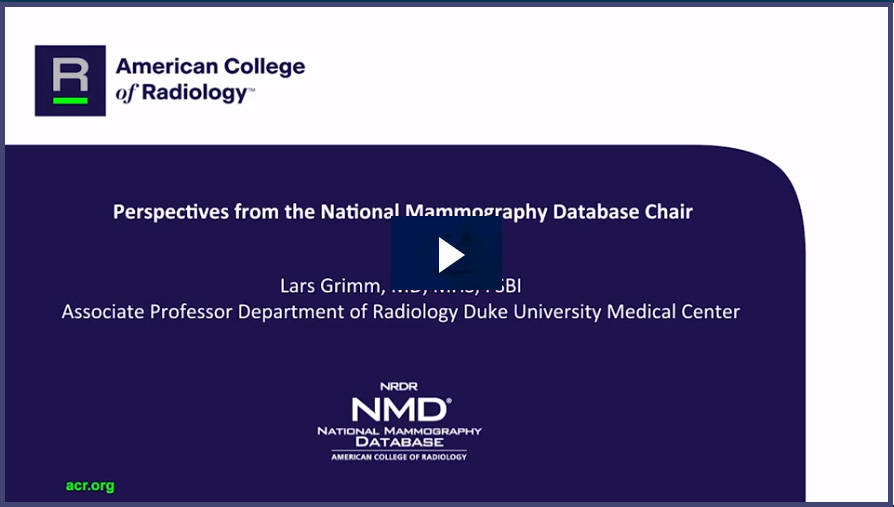
.jpg?h=55&w=186&hash=3116983889DBCB6FDACD1277F18A9940)








