Main Content
How to Unlock your Account
Your account becomes locked after 5 or more failed login attempts (incorrect username and/or password). All accounts automatically become unlocked after 30 minutes, but you may unlock your account even faster by following these instructions.
- If your account becomes locked out, you will receive the ‘ACR® Login Account Locked’ email shown below.
- Click the ‘Unlock Account’ button.

- Next, on the Unlock Account screen, enter your email address on record with ACR, and click the ‘Unlock via Email’ button.
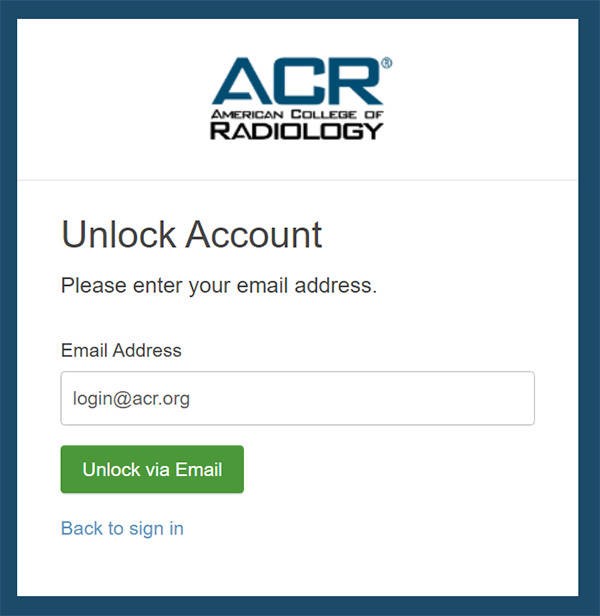
- You will receive a new email titled "ACR Login Account Unlock Requested". Click the ‘Unlock Account’ button.
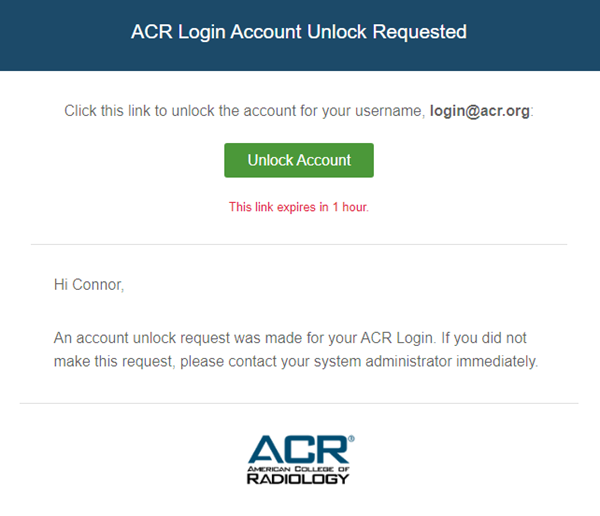
- Once your account is unlocked, you will see the "Account Unlocked" screen shown below. Click ‘Back to sign in’ to use your ACR Login. If you need to reset your password, please follow the steps shown in the "How to Reset your Password" article.
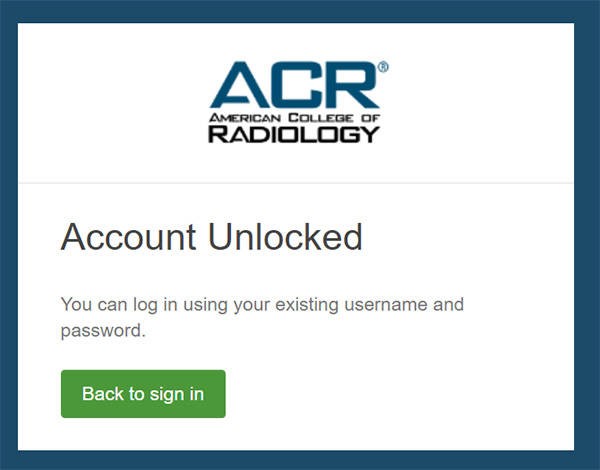
Get step-by-step support
Still having trouble?
If you’re in need of further assistance, our support team is here for you.